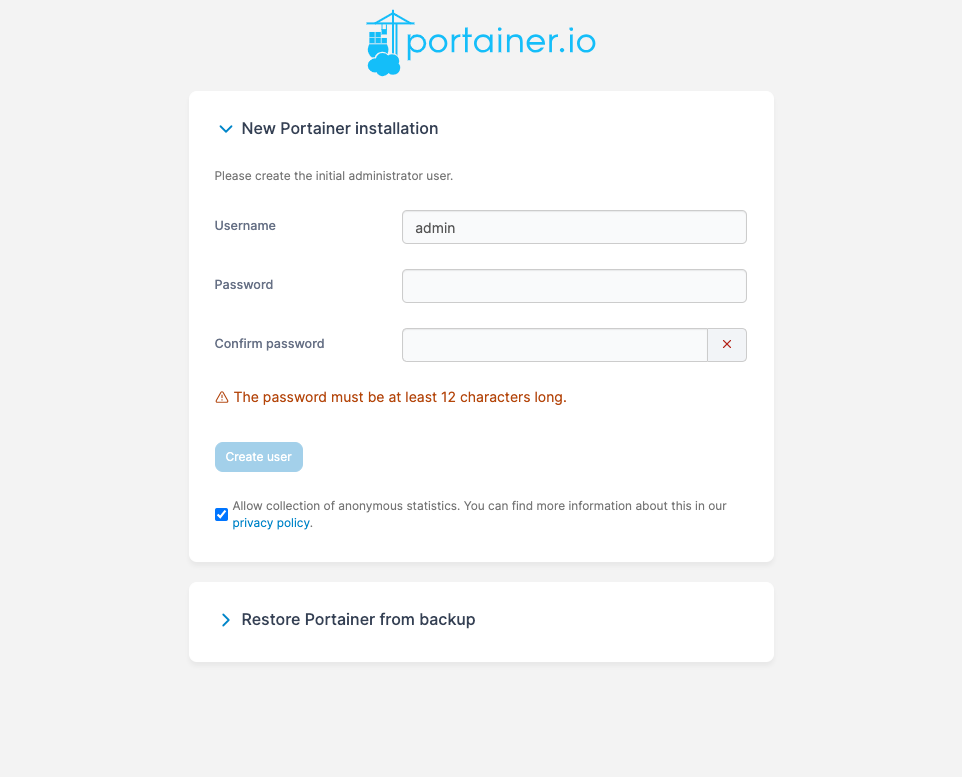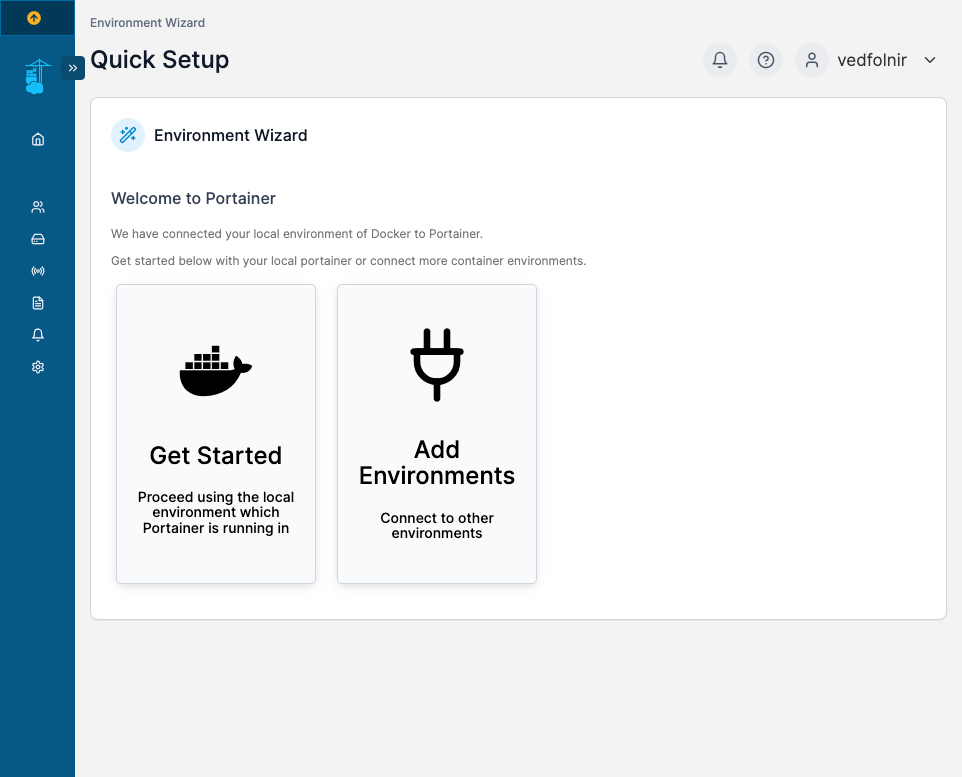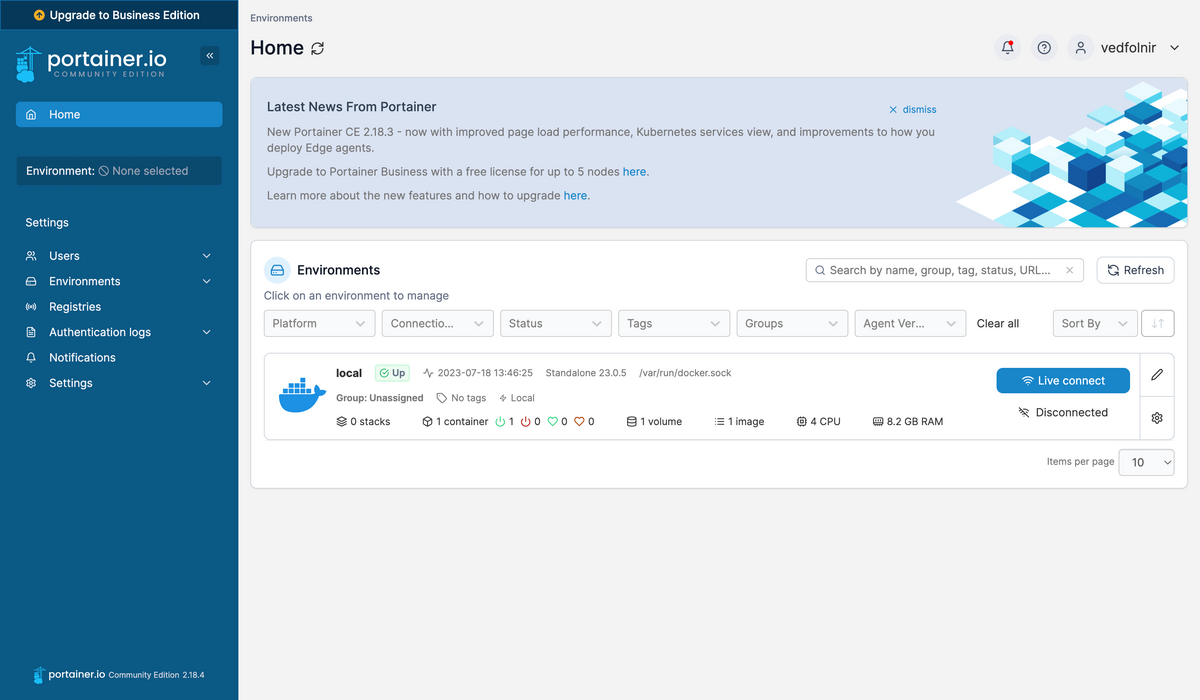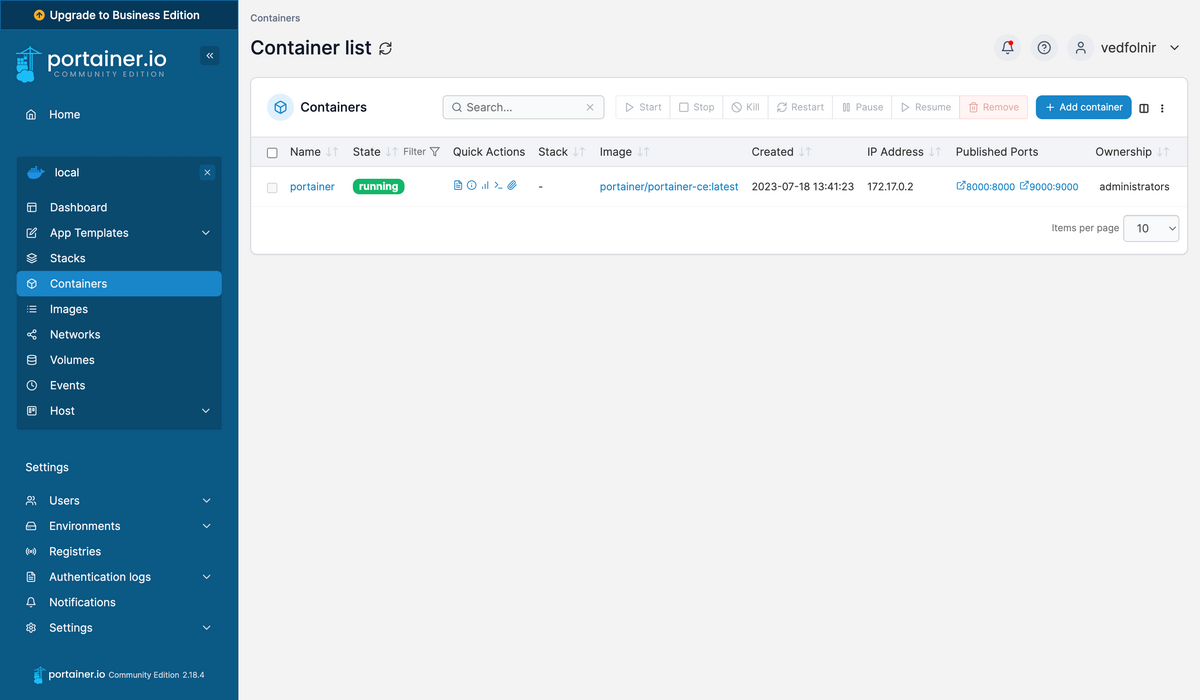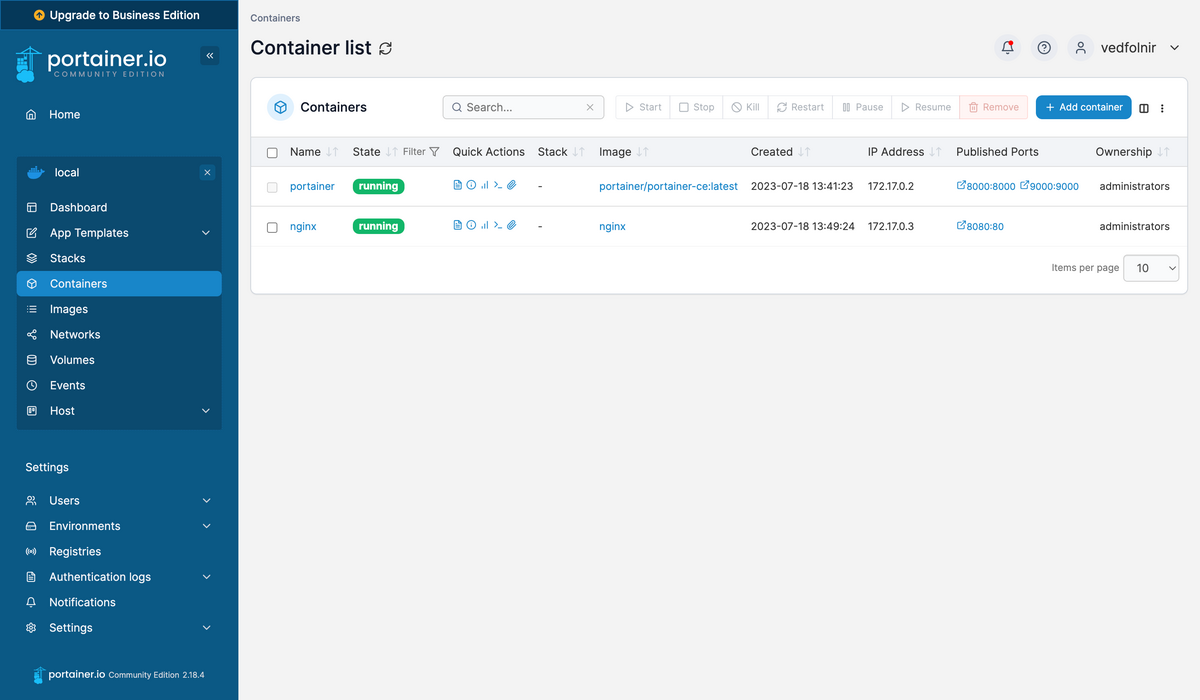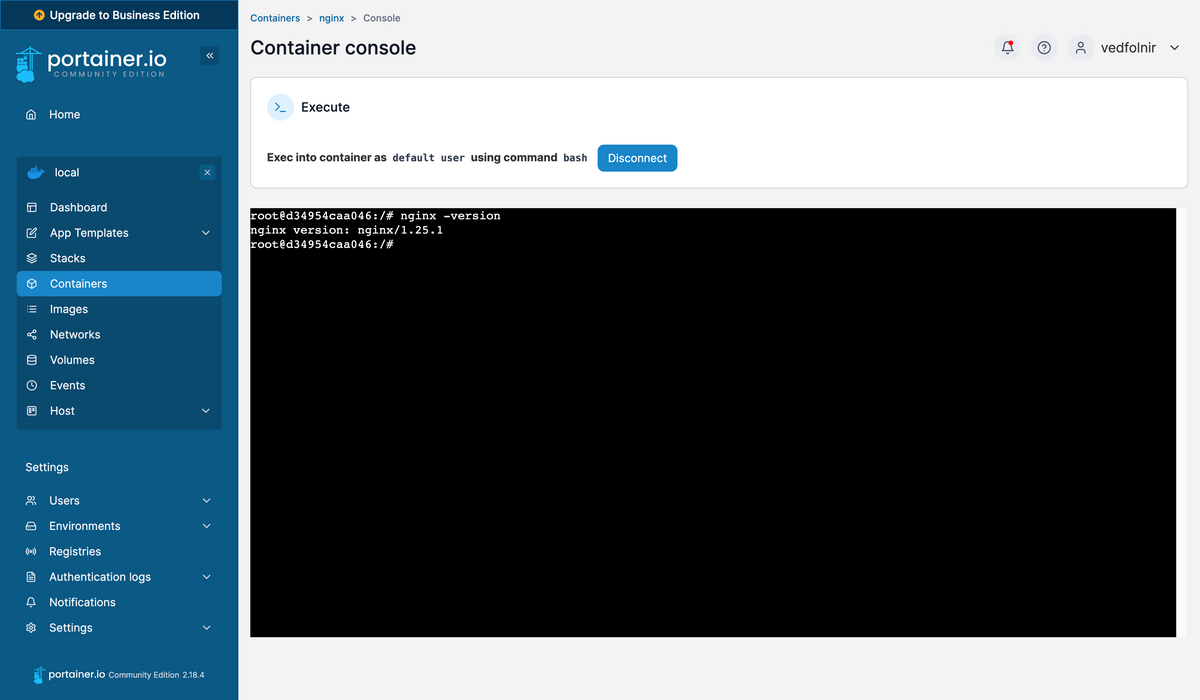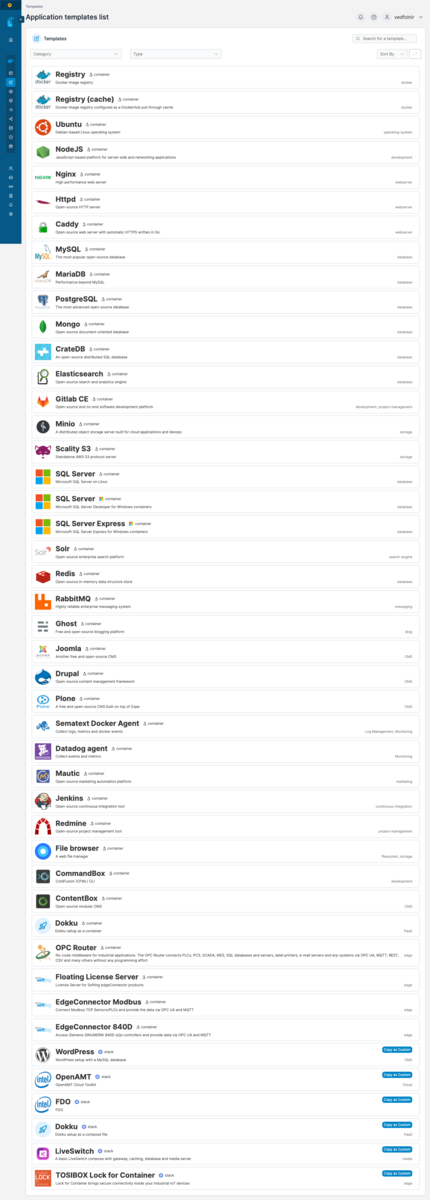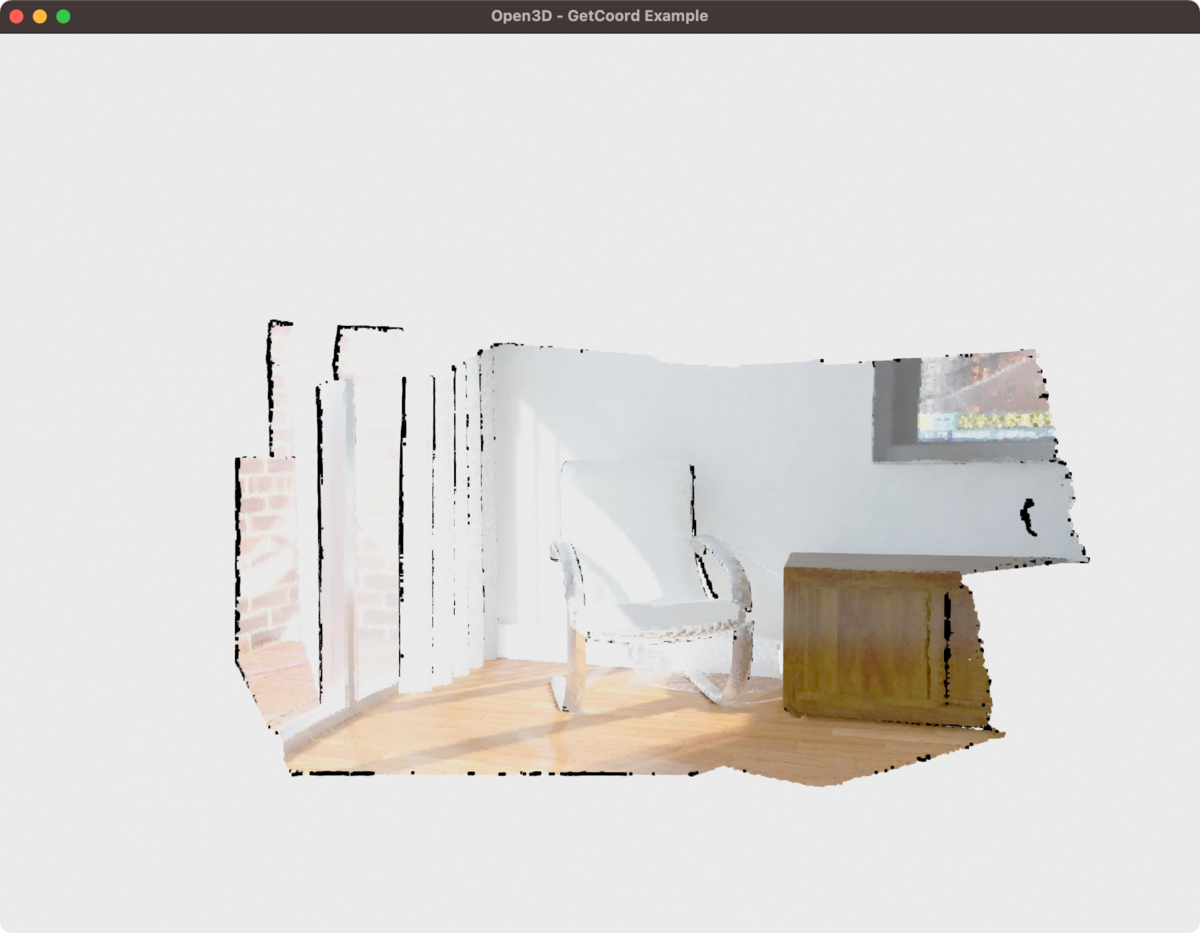前記事にanyenv + pyenv + PoetryによるPython仮想環境の構築方法を書いたが、最近言語バージョン管理ツールとしてasdfというものが存在することを知った。
それで、新しい開発環境ではanyenvの代わりにasdfを使い始めた。
asdfの良いところは現存のプログラミング言語を網羅的に対応していることだ。anyenvはPythonやNode.jsなどの人気のある言語には対応しているが、Java、Kotlin、Maven(Java系言語)やFlutter/Dartには対応していない。それで、いままでanyenv、SDKMAN、FVM(Flutter Version Manager)を併用していた。asdfに代えてから、Python, Node.js/TypeScript, Java, Kotlin, Maven, Flutter/Dart、そしてSwift, Go, Lua, Rust, R, Erlang, Elixirなど私が使うすべてのプログラミング言語をこれだけでカバーできるようになった。また、JSON, Docker, Terraformなどの定義記述系言語にも対応していて、asdfだけでこれらも利用できる。
自分の備忘録として、本記事にasdfによるPythonのインストール手順と使い方の要点を書いておく。
asdfのインストール
$ git clone https://github.com/asdf-vm/asdf.git ~/.asdf --branch v0.12.0
% brew install asdf
asdfのコマンドパスを設定
Ubuntu
- bashの場合
$ vi ~/.bashrc . "$HOME/.asdf/asdf.sh" $ source ~/.bashrc
- zshの場合
% vi ~/.zshrc . "$HOME/.asdf/asdf.sh" % source ~/.zshrc
Mac
- bashの場合
$ echo -e "\n. \"$(brew --prefix asdf)/libexec/asdf.sh\"" >> ~/.bashrc $ source ~/.bashrc
- zshの場合
% echo -e "\n. $(brew --prefix asdf)/libexec/asdf.sh" >> ~/.zshrc % source ~/.zshrc
asdfによるPythonのインストール
$ asdf plugin list all initializing plugin repository...Cloning into '/Users/LOGNAME/.asdf/repository'... .... .... .... .... 1password-cli https://github.com/NeoHsu/asdf-1password-cli.git R https://github.com/asdf-community/asdf-r.git act https://github.com/grimoh/asdf-act.git action-validator https://github.com/mpalmer/action-validator.git actionlint https://github.com/crazy-matt/asdf-actionlint.git adr-tools https://gitlab.com/td7x/asdf/adr-tools.git ag https://github.com/koketani/asdf-ag.git age https://github.com/threkk/asdf-age age-plugin-yubikey https://github.com/joke/asdf-age-plugin-yubikey agebox https://github.com/slok/asdf-agebox.git air https://github.com/pdemagny/asdf-air aks-engine https://github.com/robsonpeixoto/asdf-aks-engine.git alias https://github.com/andrewthauer/asdf-alias.git allure https://github.com/comdotlinux/asdf-allure.git alp https://github.com/asdf-community/asdf-alp.git amass https://github.com/dhoeric/asdf-amass.git amazon-ecr-credential-helper https://github.com/dex4er/asdf-amazon-ecr-credential-helper.git ambient https://github.com/jtakakura/asdf-ambient.git ansible-base https://github.com/amrox/asdf-pyapp.git ant https://github.com/jackboespflug/asdf-ant.git apollo-router https://github.com/safx/asdf-apollo-router.git arc https://github.com/ORCID/asdf-arc.git argo https://github.com/sudermanjr/asdf-argo.git argo-rollouts https://github.com/abatilo/asdf-argo-rollouts.git argocd https://github.com/beardix/asdf-argocd.git aria2 https://github.com/asdf-community/asdf-aria2.git asciidoctorj https://github.com/gliwka/asdf-asciidoctorj.git assh https://github.com/zekker6/asdf-assh.git aws-amplify-cli https://github.com/LozanoMatheus/asdf-aws-amplify-cli.git aws-copilot https://github.com/NeoHsu/asdf-copilot aws-iam-authenticator https://github.com/zekker6/asdf-aws-iam-authenticator aws-nuke https://github.com/bersalazar/asdf-aws-nuke.git aws-sam-cli https://github.com/amrox/asdf-pyapp.git aws-sso-cli https://github.com/adamcrews/asdf-aws-sso-cli.git aws-vault https://github.com/karancode/asdf-aws-vault.git awscli https://github.com/MetricMike/asdf-awscli.git awscli-local https://github.com/paulo-ferraz-oliveira/asdf-awscli-local awsebcli https://github.com/amrox/asdf-pyapp.git awsls https://github.com/chessmango/asdf-awsls.git awsrm https://github.com/chessmango/asdf-awsrm.git awsweeper https://github.com/chessmango/asdf-awsweeper.git azure-cli https://github.com/EcoMind/asdf-azure-cli.git azure-functions-core-tools https://github.com/daveneeley/asdf-azure-functions-core-tools.git babashka https://github.com/pitch-io/asdf-babashka.git balena-cli https://github.com/boatkit-io/asdf-balena-cli bashbot https://github.com/mathew-fleisch/asdf-bashbot.git bat https://gitlab.com/wt0f/asdf-bat.git batect https://github.com/johnlayton/asdf-batect.git bats https://github.com/timgluz/asdf-bats.git bazel https://github.com/rajatvig/asdf-bazel.git bbr https://github.com/vmware-tanzu/tanzu-plug-in-for-asdf.git bbr-s3-config-validator https://github.com/vmware-tanzu/tanzu-plug-in-for-asdf.git benthos https://github.com/benthosdev/benthos-asdf.git bin https://github.com/joe733/asdf-bin.git binnacle https://github.com/Traackr/asdf-binnacle.git bitwarden https://github.com/vixus0/asdf-bitwarden.git bombardier https://github.com/NeoHsu/asdf-bombardier.git borg https://github.com/lwiechec/asdf-borg bosh https://github.com/vmware-tanzu/tanzu-plug-in-for-asdf.git bottom https://github.com/carbonteq/asdf-btm.git boundary https://github.com/asdf-community/asdf-hashicorp.git bpkg https://github.com/bpkg/asdf-bpkg.git brig https://github.com/Ibotta/asdf-brig.git btrace https://github.com/joschi/asdf-btrace.git buf https://github.com/truepay/asdf-buf.git buildpack https://github.com/johnlayton/asdf-buildpack.git bun https://github.com/cometkim/asdf-bun.git bundler https://github.com/jonathanmorley/asdf-bundler.git caddy https://github.com/salasrod/asdf-caddy.git calicoctl https://github.com/TheCubicleJockey/asdf-calicoctl.git camunda-modeler https://github.com/barmac/asdf-camunda-modeler.git cargo-make https://github.com/kachick/asdf-cargo-make.git carp https://github.com/susurri/asdf-carp.git carthage https://github.com/younke/asdf-carthage.git ccache https://github.com/asdf-community/asdf-ccache.git certstrap https://github.com/carnei-ro/asdf-certstrap.git cf https://github.com/mattysweeps/asdf-cf.git cfssl https://github.com/mathew-fleisch/asdf-cfssl.git chamber https://github.com/mintel/asdf-chamber cheat https://github.com/jmoratilla/asdf-cheat-plugin checkov https://github.com/bosmak/asdf-checkov.git chezmoi https://github.com/joke/asdf-chezmoi.git chezscheme https://github.com/asdf-community/asdf-chezscheme.git chicken https://github.com/evhan/asdf-chicken.git choose https://github.com/carbonteq/asdf-choose.git chromedriver https://github.com/schinckel/asdf-chromedriver.git cidr-merger https://github.com/ORCID/asdf-cidr-merger.git cidrchk https://github.com/ORCID/asdf-cidrchk.git cilium-cli https://github.com/carnei-ro/asdf-cilium-cli.git cilium-hubble https://github.com/NitriKx/asdf-cilium-hubble.git circleci-cli https://github.com/ucpr/asdf-circleci-cli.git clojure https://github.com/asdf-community/asdf-clojure.git cloud-sql-proxy https://github.com/pbr0ck3r/asdf-cloud-sql-proxy.git cloudflared https://github.com/threkk/asdf-cloudflared clusterawsadm https://github.com/kahun/asdf-clusterawsadm.git clusterctl https://github.com/pfnet-research/asdf-clusterctl.git cmake https://github.com/asdf-community/asdf-cmake.git cmctl https://github.com/asdf-community/asdf-cmctl.git cockroach https://github.com/salasrod/asdf-cockroach.git cocoapods https://github.com/ronnnnn/asdf-cocoapods.git codefresh https://github.com/gurukulkarni/asdf-codefresh.git codeql https://github.com/bored-engineer/asdf-codeql.git colima https://github.com/CrouchingMuppet/asdf-colima.git conan https://github.com/amrox/asdf-pyapp.git concourse https://github.com/mattysweeps/asdf-concourse.git conduit https://github.com/gmcabrita/asdf-conduit.git conform https://github.com/skyzyx/asdf-conform.git conftest https://github.com/looztra/asdf-conftest.git consul https://github.com/asdf-community/asdf-hashicorp.git container-diff https://github.com/cgroschupp/asdf-container-diff.git container-structure-test https://github.com/jonathanmorley/asdf-container-structure-test.git cookiecutter https://github.com/shawon-crosen/asdf-cookiecutter.git copper https://github.com/vladlosev/asdf-copper.git coq https://github.com/gingerhot/asdf-coq.git cosign https://gitlab.com/wt0f/asdf-cosign.git coursier https://github.com/jiahuili430/asdf-coursier.git crane https://github.com/dmpe/asdf-crane crc https://github.com/sqtran/asdf-crc.git credhub https://github.com/vmware-tanzu/tanzu-plug-in-for-asdf.git crictl https://github.com/FairwindsOps/asdf-crictl.git crossplane-cli https://github.com/joke/asdf-crossplane-cli.git crystal https://github.com/asdf-community/asdf-crystal.git ctlptl https://github.com/ezcater/asdf-ctlptl.git ctop https://github.com/NeoHsu/asdf-ctop.git cue https://github.com/asdf-community/asdf-cue.git cyclonedx https://github.com/xeedio/asdf-cyclonedx.git dagger https://github.com/virtualstaticvoid/asdf-dagger.git dart https://github.com/PatOConnor43/asdf-dart.git dasel https://github.com/asdf-community/asdf-dasel.git datree https://github.com/lukeab/asdf-datree.git dbmate https://github.com/juusujanar/asdf-dbmate.git deck https://github.com/nutellinoit/asdf-deck.git delta https://github.com/andweeb/asdf-delta.git deno https://github.com/asdf-community/asdf-deno.git dep https://github.com/paxosglobal/asdf-dep.git depot https://github.com/depot/asdf-depot.git desk https://github.com/endorama/asdf-desk.git devspace https://github.com/NeoHsu/asdf-devspace.git dhall https://github.com/aaaaninja/asdf-dhall.git difftastic https://github.com/volf52/asdf-difftastic.git digdag https://github.com/jtakakura/asdf-digdag.git direnv https://github.com/asdf-community/asdf-direnv.git dive https://github.com/looztra/asdf-dive.git djinni https://github.com/cross-language-cpp/asdf-djinni.git dmd https://github.com/sylph01/asdf-dmd.git docker-compose-v1 https://github.com/yilas/asdf-docker-compose-v1 docker-slim https://github.com/xataz/asdf-docker-slim.git dockle https://github.com/mathew-fleisch/asdf-dockle.git doctl https://github.com/maristgeek/asdf-doctl.git doctoolchain https://github.com/joschi/asdf-doctoolchain docuum https://github.com/bradym/asdf-docuum.git dome https://github.com/jtakakura/asdf-dome.git doppler https://github.com/takutakahashi/asdf-doppler.git dotenv-linter https://github.com/wesleimp/asdf-dotenv-linter.git dotnet https://github.com/hensou/asdf-dotnet dotnet-core https://github.com/emersonsoares/asdf-dotnet-core.git dotty https://github.com/asdf-community/asdf-dotty.git dprint https://github.com/asdf-community/asdf-dprint draft https://github.com/kristoflemmens/asdf-draft.git driftctl https://github.com/nlamirault/asdf-driftctl.git drone https://github.com/virtualstaticvoid/asdf-drone.git dtm https://github.com/zhenyuanlau/asdf-dtm.git duf https://github.com/NeoHsu/asdf-duf.git dust https://github.com/looztra/asdf-dust.git dvc https://github.com/fwfurtado/asdf-dvc.git dyff https://gitlab.com/wt0f/asdf-dyff.git ecspresso https://github.com/kayac/asdf-ecspresso.git editorconfig-checker https://github.com/gabitchov/asdf-editorconfig-checker.git ejson https://github.com/cipherstash/asdf-ejson.git eksctl https://github.com/elementalvoid/asdf-eksctl.git elasticsearch https://github.com/asdf-community/asdf-elasticsearch.git elixir https://github.com/asdf-vm/asdf-elixir.git elm https://github.com/asdf-community/asdf-elm.git embulk https://github.com/yuokada/asdf-embulk.git emsdk https://github.com/RobLoach/asdf-emsdk.git envcli https://github.com/zekker6/asdf-envcli.git ephemeral-postgres https://github.com/smashedtoatoms/asdf-ephemeral-postgres.git erlang https://github.com/asdf-vm/asdf-erlang.git esy https://github.com/asdf-community/asdf-esy.git etcd https://github.com/particledecay/asdf-etcd.git evans https://github.com/goki90210/asdf-evans.git exa https://github.com/nyrst/asdf-exa.git fd https://gitlab.com/wt0f/asdf-fd.git ffmpeg https://github.com/acj/asdf-ffmpeg figma-export https://github.com/younke/asdf-figma-export.git fillin https://github.com/ouest/asdf-fillin firebase https://github.com/jthegedus/asdf-firebase.git fission https://github.com/virtualstaticvoid/asdf-fission.git flarectl https://github.com/ORCID/asdf-flarectl.git flatc https://github.com/TheOpenDictionary/asdf-flatc.git flutter https://github.com/oae/asdf-flutter.git flux2 https://github.com/tablexi/asdf-flux2.git fluxctl https://github.com/stefansedich/asdf-fluxctl.git fly https://github.com/vmware-tanzu/tanzu-plug-in-for-asdf.git flyctl https://github.com/chessmango/asdf-flyctl.git flyway https://github.com/junminahn/asdf-flyway.git func-e https://github.com/carnei-ro/asdf-func-e.git furyctl https://github.com/sighupio/asdf-furyctl.git fx https://gitlab.com/wt0f/asdf-fx.git fzf https://github.com/kompiro/asdf-fzf.git gallery-dl https://github.com/iul1an/asdf-gallery-dl gam https://github.com/offbyone/asdf-gam.git gator https://github.com/MxNxPx/asdf-gator.git gauche https://github.com/sakuro/asdf-gauche.git gcc-arm-none-eabi https://github.com/dlech/asdf-gcc-arm-none-eabi.git gcloud https://github.com/jthegedus/asdf-gcloud.git getenvoy https://github.com/asdf-community/asdf-getenvoy.git ghidra https://github.com/Honeypot95/asdf-ghidra.git ghorg https://github.com/gbloquel/asdf-ghorg.git ghq https://github.com/kajisha/asdf-ghq.git ginkgo https://github.com/jimmidyson/asdf-ginkgo.git git https://gitlab.com/jcaigitlab/asdf-git.git git-chglog https://github.com/GoodwayGroup/asdf-git-chglog.git gitconfig https://github.com/0ghny/asdf-gitconfig.git github-cli https://github.com/bartlomiejdanek/asdf-github-cli.git github-markdown-toc https://github.com/skyzyx/asdf-github-markdown-toc.git gitleaks https://github.com/jmcvetta/asdf-gitleaks.git gitsign https://github.com/spencergilbert/asdf-gitsign.git gitui https://github.com/looztra/asdf-gitui.git glab https://github.com/particledecay/asdf-glab.git gleam https://github.com/vic/asdf-gleam.git glen https://github.com/bradym/asdf-glen glooctl https://github.com/halilkaya/asdf-glooctl.git glow https://github.com/chessmango/asdf-glow.git go-containerregistry https://github.com/dex4er/asdf-go-containerregistry.git go-getter https://github.com/ryodocx/asdf-go-getter.git go-jira https://github.com/dguihal/asdf-go-jira.git go-jsonnet https://gitlab.com/craigfurman/asdf-go-jsonnet.git go-junit-report https://github.com/jwillker/asdf-go-junit-report.git go-sdk https://github.com/yacchi/asdf-go-sdk.git go-swagger https://github.com/jfreeland/asdf-go-swagger.git goconvey https://github.com/therounds-contrib/asdf-goconvey.git gofumpt https://github.com/looztra/asdf-gofumpt.git gohugo https://github.com/nklmilojevic/asdf-hugo.git gojq https://github.com/jimmidyson/asdf-gojq.git golang https://github.com/asdf-community/asdf-golang.git golangci-lint https://github.com/hypnoglow/asdf-golangci-lint.git gomigrate https://github.com/joschi/asdf-gomigrate.git gomplate https://github.com/sneakybeaky/asdf-gomplate.git gopass https://github.com/trallnag/asdf-gopass.git goreleaser https://github.com/kforsthoevel/asdf-goreleaser.git goss https://github.com/raimon49/asdf-goss.git graalvm https://github.com/asdf-community/asdf-graalvm.git gradle https://github.com/rfrancis/asdf-gradle.git gradle-profiler https://github.com/joschi/asdf-gradle-profiler.git grails https://github.com/weibemoura/asdf-grails.git grain https://github.com/cometkim/asdf-grain.git granted https://github.com/dex4er/asdf-granted.git grex https://github.com/ouest/asdf-grex groovy https://github.com/weibemoura/asdf-groovy.git grpc-health-probe https://github.com/zufardhiyaulhaq/asdf-grpc-health-probe.git grpcurl https://github.com/asdf-community/asdf-grpcurl.git grype https://github.com/poikilotherm/asdf-grype.git guile https://github.com/indiebrain/asdf-guile.git gum https://github.com/lwiechec/asdf-gum gwvault https://github.com/GoodwayGroup/asdf-gwvault.git hadolint https://github.com/devlincashman/asdf-hadolint.git hamler https://github.com/scudelletti/asdf-hamler.git has https://github.com/sylvainmetayer/asdf-has haskell https://github.com/asdf-community/asdf-haskell.git hasura-cli https://github.com/gurukulkarni/asdf-hasura.git haxe https://github.com/asdf-community/asdf-haxe.git hcl2json https://github.com/dex4er/asdf-hcl2json.git hcloud https://github.com/chessmango/asdf-hcloud.git helm https://github.com/Antiarchitect/asdf-helm.git helm-cr https://github.com/Antiarchitect/asdf-helm-cr.git helm-ct https://github.com/tablexi/asdf-helm-ct.git helm-diff https://github.com/dex4er/asdf-helm-diff.git helm-docs https://github.com/sudermanjr/asdf-helm-docs.git helmfile https://github.com/feniix/asdf-helmfile.git helmsman https://github.com/luisdavim/asdf-helmsman heroku-cli https://github.com/treilly94/asdf-heroku-cli.git hey https://github.com/raimon49/asdf-hey.git httpie-go https://github.com/abatilo/asdf-httpie-go.git hub https://github.com/vixus0/asdf-hub.git hugo https://github.com/NeoHsu/asdf-hugo.git hurl https://github.com/raimon49/asdf-hurl.git hwatch https://github.com/chessmango/asdf-hwatch.git hygen https://github.com/brentjanderson/asdf-hygen.git hyperfine https://github.com/volf52/asdf-hyperfine.git iam-policy-json-to-terraform https://github.com/carlduevel/asdf-iam-policy-json-to-terraform.git iamlive https://github.com/chessmango/asdf-iamlive.git ibmcloud https://github.com/triangletodd/asdf-ibmcloud.git idris https://github.com/asdf-community/asdf-idris.git idris2 https://github.com/asdf-community/asdf-idris2.git imagemagick https://github.com/mangalakader/asdf-imagemagick.git imgpkg https://github.com/vmware-tanzu/asdf-carvel.git infracost https://github.com/dex4er/asdf-infracost.git inlets https://github.com/nlamirault/asdf-inlets.git io https://github.com/mracos/asdf-io.git istioctl https://github.com/virtualstaticvoid/asdf-istioctl.git janet https://github.com/Jakski/asdf-janet.git java https://github.com/halcyon/asdf-java.git jb https://github.com/beardix/asdf-jb.git jbang https://github.com/joschi/asdf-jbang.git jib https://github.com/joschi/asdf-jib.git jiq https://github.com/chessmango/asdf-jiq.git jless https://github.com/jc00ke/asdf-jless.git jmespath https://github.com/skyzyx/asdf-jmespath.git jmeter https://github.com/comdotlinux/asdf-jmeter jq https://github.com/lsanwick/asdf-jq.git jqp https://gitlab.com/wt0f/asdf-jqp.git jreleaser https://github.com/joschi/asdf-jreleaser.git jsonnet https://github.com/Banno/asdf-jsonnet.git julia https://github.com/rkyleg/asdf-julia.git just https://github.com/olofvndrhr/asdf-just.git jx https://github.com/vbehar/asdf-jx.git k0sctl https://github.com/Its-Alex/asdf-plugin-k0sctl.git k14s https://github.com/k14s/asdf-k14s.git k2tf https://github.com/carlduevel/asdf-k2tf.git k3d https://github.com/spencergilbert/asdf-k3d.git k3sup https://github.com/cgroschupp/asdf-k3sup.git k6 https://github.com/grimoh/asdf-k6.git k9s https://github.com/looztra/asdf-k9s.git kafka https://github.com/ueisele/asdf-kafka.git kafkactl https://github.com/anweber/asdf-kafkactl.git kapp https://github.com/vmware-tanzu/asdf-carvel.git kbld https://github.com/vmware-tanzu/asdf-carvel.git kcat https://github.com/douglasdgoulart/asdf-kcat.git kcctl https://github.com/joschi/asdf-kcctl.git kconf https://github.com/particledecay/asdf-kconf.git ki https://github.com/comdotlinux/asdf-ki kind https://github.com/johnlayton/asdf-kind.git kiota https://github.com/asdf-community/asdf-kiota.git kn https://github.com/joke/asdf-kn.git ko https://github.com/zasdaym/asdf-ko.git koka https://github.com/susurri/asdf-koka.git kompose https://github.com/technikhil314/asdf-kompose.git kops https://github.com/Antiarchitect/asdf-kops.git kotlin https://github.com/asdf-community/asdf-kotlin.git kp https://github.com/vmware-tanzu/tanzu-plug-in-for-asdf.git kpt https://github.com/nlamirault/asdf-kpt.git krab https://github.com/ohkrab/asdf-krab.git krew https://github.com/bjw-s/asdf-krew.git kscript https://github.com/edgelevel/asdf-kscript.git ksonnet https://github.com/Banno/asdf-ksonnet.git ktlint https://github.com/esensar/asdf-ktlint.git kube-capacity https://github.com/looztra/asdf-kube-capacity.git kube-code-generator https://github.com/jimmidyson/asdf-kube-code-generator.git kube-controller-tools https://github.com/jimmidyson/asdf-kube-controller-tools.git kube-credential-cache https://github.com/ryodocx/kube-credential-cache.git kube-linter https://github.com/devlincashman/asdf-kube-linter.git kube-score https://github.com/bageljp/asdf-kube-score.git kubebuilder https://github.com/virtualstaticvoid/asdf-kubebuilder.git kubecm https://github.com/samhvw8/asdf-kubecm kubecolor https://github.com/dex4er/asdf-kubecolor.git kubeconform https://github.com/lirlia/asdf-kubeconform.git kubectl https://github.com/asdf-community/asdf-kubectl.git kubectl-bindrole https://github.com/looztra/asdf-kubectl-bindrole.git kubectl-buildkit https://github.com/ezcater/asdf-kubectl-buildkit.git kubectl-convert https://github.com/iul1an/asdf-kubectl-convert.git kubectl-kots https://github.com/ganta/asdf-kubectl-kots.git kubectx https://gitlab.com/wt0f/asdf-kubectx.git kubefedctl https://github.com/kvokka/asdf-kubefedctl.git kubefirst https://github.com/Claywd/asdf-kubefirst kubelogin https://github.com/sechmann/asdf-kubelogin.git kubemqctl https://github.com/johnlayton/asdf-kubemqctl.git kubent https://github.com/virtualstaticvoid/asdf-kubent.git kubergrunt https://github.com/NeoHsu/asdf-kubergrunt.git kubeseal https://github.com/stefansedich/asdf-kubeseal.git kubesec https://github.com/vitalis/asdf-kubesec.git kubeshark https://github.com/carnei-ro/asdf-kubeshark.git kubespy https://github.com/jfreeland/asdf-kubespy.git kubeval https://github.com/stefansedich/asdf-kubeval.git kubevela https://github.com/gustavclausen/asdf-kubevela.git kubie https://github.com/johnhamelink/asdf-kubie.git kustomize https://github.com/Banno/asdf-kustomize.git kuttl https://github.com/jimmidyson/asdf-kuttl.git kwt https://github.com/vmware-tanzu/asdf-carvel.git lab https://github.com/particledecay/asdf-lab.git lazygit https://github.com/nklmilojevic/asdf-lazygit.git lean https://github.com/asdf-community/asdf-lean.git lefthook https://github.com/jtzero/asdf-lefthook.git leiningen https://github.com/miorimmax/asdf-lein.git levant https://github.com/asdf-community/asdf-hashicorp.git lfe https://github.com/asdf-community/asdf-lfe.git lima https://github.com/CrouchingMuppet/asdf-lima.git link https://github.com/asdf-community/asdf-link.git linkerd https://github.com/kforsthoevel/asdf-linkerd.git liqoctl https://github.com/pdemagny/asdf-liqoctl litestream https://github.com/threkk/asdf-litestream logtalk https://github.com/LogtalkDotOrg/asdf-logtalk.git loki-logcli https://github.com/comdotlinux/asdf-loki-logcli.git lua https://github.com/Stratus3D/asdf-lua.git lua-language-server https://github.com/bellini666/asdf-lua-language-server luaJIT https://github.com/smashedtoatoms/asdf-luaJIT.git lucy https://github.com/cometkim/asdf-lucy.git maestro https://github.com/dotanuki-labs/asdf-maestro.git mage https://github.com/mathew-fleisch/asdf-mage.git make https://github.com/yacchi/asdf-make.git mani https://github.com/anweber/asdf-mani.git mark https://github.com/jfreeland/asdf-mark.git markdownlint-cli2 https://github.com/paulo-ferraz-oliveira/asdf-markdownlint-cli2 marp-cli https://github.com/xataz/asdf-marp-cli mask https://github.com/aaaaninja/asdf-mask.git maven https://github.com/halcyon/asdf-maven.git mc https://github.com/penpyt/asdf-mc.git mdbook https://github.com/cipherstash/asdf-mdbook.git mdbook-linkcheck https://github.com/cipherstash/asdf-mdbook-linkcheck.git melt https://github.com/chessmango/asdf-melt.git memcached https://github.com/furkanural/asdf-memcached mercury https://github.com/susurri/asdf-mercury.git meson https://github.com/asdf-community/asdf-meson.git micronaut https://github.com/weibemoura/asdf-micronaut.git mill https://github.com/asdf-community/asdf-mill.git minify https://github.com/axilleas/asdf-minify minikube https://github.com/alvarobp/asdf-minikube.git minio https://github.com/aeons/asdf-minio.git minishift https://github.com/sqtran/asdf-minishift.git mint https://github.com/mint-lang/asdf-mint mitmproxy https://github.com/NeoHsu/asdf-mitmproxy.git mkcert https://github.com/salasrod/asdf-mkcert.git mlton https://github.com/asdf-community/asdf-mlton.git mockery https://github.com/cabify/asdf-mockery.git mongo-tools https://github.com/itspngu/asdf-mongo-tools.git mongodb https://github.com/sylph01/asdf-mongodb.git mongosh https://github.com/itspngu/asdf-mongosh.git mutanus https://github.com/SoriUR/asdf-mutanus.git mvnd https://github.com/joschi/asdf-mvnd.git mysql https://github.com/iroddis/asdf-mysql.git nancy https://github.com/iilyak/asdf-nancy.git nano https://github.com/mfakane/asdf-nano.git nasm https://github.com/Dpbm/asdf-nasm.git neko https://github.com/asdf-community/asdf-neko.git neovim https://github.com/richin13/asdf-neovim.git nerdctl https://github.com/dmpe/asdf-nerdctl newrelic-cli https://github.com/NeoHsu/asdf-newrelic-cli.git nfpm https://github.com/ORCID/asdf-nfpm nim https://github.com/asdf-community/asdf-nim.git ninja https://github.com/asdf-community/asdf-ninja.git nodejs *https://github.com/asdf-vm/asdf-nodejs.git nomad https://github.com/asdf-community/asdf-hashicorp.git nova https://github.com/elementalvoid/asdf-nova.git nsc https://github.com/dex4er/asdf-nsc.git oapi-codegen https://github.com/dylanrayboss/asdf-oapi-codegen.git oc https://github.com/sqtran/asdf-oc.git ocaml https://github.com/asdf-community/asdf-ocaml.git oci https://github.com/yasn77/asdf-oci.git odin https://github.com/jtakakura/asdf-odin odo https://github.com/rm3l/asdf-odo.git okta-aws-cli https://github.com/bennythejudge/asdf-plugin-okta-aws-cli.git okteto https://github.com/BradenM/asdf-okteto om https://github.com/vmware-tanzu/tanzu-plug-in-for-asdf.git opa https://github.com/tochukwuvictor/asdf-opa.git opam https://github.com/asdf-community/asdf-opam.git openfaas-faas-cli https://github.com/zekker6/asdf-faas-cli.git openresty https://github.com/smashedtoatoms/asdf-openresty.git opensearch https://github.com/randikabanura/asdf-opensearch.git opensearch-cli https://github.com/iul1an/asdf-opensearch-cli.git openshift-install https://github.com/hhemied/asdf-openshift-install.git operator-sdk https://github.com/Medium/asdf-operator-sdk.git opsgenie-lamp https://github.com/ORCID/asdf-opsgenie-lamp osm https://github.com/nlamirault/asdf-osm.git osqueryi https://github.com/davidecavestro/asdf-osqueryi.git pachctl https://github.com/abatilo/asdf-pachctl.git packer https://github.com/asdf-community/asdf-hashicorp.git patat https://github.com/airtonix/asdf-patat.git pdm https://github.com/1oglop1/asdf-pdm peco https://github.com/asdf-community/asdf-peco.git perl https://github.com/ouest/asdf-perl.git php https://github.com/asdf-community/asdf-php.git pint https://github.com/sam-burrell/asdf-pint.git pipectl https://github.com/pipe-cd/asdf-pipectl.git pipx https://github.com/joe733/asdf-pipx.git pivnet https://github.com/vmware-tanzu/tanzu-plug-in-for-asdf.git please https://github.com/asdf-community/asdf-please.git pluto https://github.com/FairwindsOps/asdf-pluto.git pnpm https://github.com/jonathanmorley/asdf-pnpm.git poetry https://github.com/asdf-community/asdf-poetry.git polaris https://github.com/particledecay/asdf-polaris.git popeye https://github.com/nlamirault/asdf-popeye.git postgres https://github.com/smashedtoatoms/asdf-postgres.git powerline-go https://github.com/dex4er/asdf-powerline-go.git powershell-core https://github.com/daveneeley/asdf-powershell-core.git pre-commit https://github.com/jonathanmorley/asdf-pre-commit.git protoc https://github.com/paxosglobal/asdf-protoc.git protoc-gen-go https://github.com/pbr0ck3r/asdf-protoc-gen-go.git protoc-gen-go-grpc https://github.com/pbr0ck3r/asdf-protoc-gen-go-grpc.git protoc-gen-grpc-web https://github.com/pbr0ck3r/asdf-protoc-gen-grpc-web.git protoc-gen-js https://github.com/pbr0ck3r/asdf-protoc-gen-js.git protolint https://github.com/spencergilbert/asdf-protolint.git protonge https://github.com/augustobmoura/asdf-protonge.git psc-package https://github.com/nsaunders/asdf-psc-package.git pulumi https://github.com/canha/asdf-pulumi.git purerl https://github.com/GoNZooo/asdf-purerl.git purescript https://github.com/nsaunders/asdf-purescript.git purty https://github.com/nsaunders/asdf-purty.git python *https://github.com/danhper/asdf-python.git qdns https://github.com/moritz-makandra/asdf-plugin-qdns.git quarkus https://github.com/asdf-community/asdf-quarkus.git rabbitmq https://github.com/w-sanches/asdf-rabbitmq.git racket https://github.com/asdf-community/asdf-racket.git raku https://github.com/m-dango/asdf-raku.git rancher https://github.com/abinet/asdf-rancher.git rbac-lookup https://github.com/looztra/asdf-rbac-lookup.git rclone https://github.com/johnlayton/asdf-rclone.git rebar https://github.com/Stratus3D/asdf-rebar.git reckoner https://github.com/FairwindsOps/asdf-reckoner.git redis https://github.com/smashedtoatoms/asdf-redis.git redis-cli https://github.com/NeoHsu/asdf-redis-cli.git redo https://github.com/chessmango/asdf-redo.git redskyctl https://github.com/sudermanjr/asdf-redskyctl.git reg https://github.com/looztra/asdf-reg.git regctl https://github.com/ORCID/asdf-regctl.git restic https://github.com/xataz/asdf-restic revive https://github.com/bjw-s/asdf-revive.git richgo https://github.com/paxosglobal/asdf-richgo.git riff https://github.com/abinet/asdf-riff.git ripgrep https://gitlab.com/wt0f/asdf-ripgrep.git rke https://github.com/particledecay/asdf-rke.git rlwrap https://github.com/asdf-community/asdf-rlwrap.git rome https://github.com/kichiemon/asdf-rome.git rstash https://github.com/carlduevel/asdf-rstash.git ruby https://github.com/asdf-vm/asdf-ruby.git rust https://github.com/code-lever/asdf-rust.git rust-analyzer https://github.com/Xyven1/asdf-rust-analyzer rye https://github.com/Azuki-bar/asdf-rye saml2aws https://github.com/elementalvoid/asdf-saml2aws.git sbcl https://github.com/smashedtoatoms/asdf-sbcl.git sbt https://github.com/bram2000/asdf-sbt.git scala https://github.com/asdf-community/asdf-scala.git scaleway-cli https://github.com/albarralnunez/asdf-plugin-scaleway-cli scalingo-cli https://github.com/brandon-welsch/asdf-scalingo-cli.git scarb https://github.com/software-mansion/asdf-scarb.git sccache https://github.com/emersonmx/asdf-sccache.git scenery https://github.com/skyzyx/asdf-scenery.git schemacrawler https://github.com/davidecavestro/asdf-schemacrawler.git seed7 https://github.com/susurri/asdf-seed7.git semgrep https://github.com/brentjanderson/asdf-semgrep.git semtag https://github.com/junminahn/asdf-semtag semver https://github.com/mathew-fleisch/asdf-semver.git sentinel https://github.com/asdf-community/asdf-hashicorp.git serf https://github.com/asdf-community/asdf-hashicorp.git serverless https://github.com/pdemagny/asdf-serverless.git shell2http https://github.com/ORCID/asdf-shell2http.git shellcheck https://github.com/luizm/asdf-shellcheck.git shellspec https://github.com/poikilotherm/asdf-shellspec.git shfmt https://github.com/luizm/asdf-shfmt.git sinker https://github.com/elementalvoid/asdf-sinker.git skaffold https://github.com/nklmilojevic/asdf-skaffold.git skate https://github.com/chessmango/asdf-skate.git sloth https://github.com/slok/asdf-sloth.git smithy https://github.com/aws/asdf-smithy.git smlnj https://github.com/samontea/asdf-smlnj.git snyk https://github.com/nirfuchs/asdf-snyk.git soft-serve https://github.com/chessmango/asdf-soft-serve.git solidity https://github.com/diegodorado/asdf-solidity.git sops https://github.com/feniix/asdf-sops.git sopstool https://github.com/elementalvoid/asdf-sopstool.git soracom https://github.com/grimoh/asdf-soracom.git sourcery https://github.com/younke/asdf-sourcery.git spacectl https://github.com/bodgit/asdf-spacectl.git spago https://github.com/nsaunders/asdf-spago.git spark https://github.com/joshuaballoch/asdf-spark.git spectral https://github.com/vbyrd/asdf-spectral.git spin https://github.com/pavloos/asdf-spin.git spring-boot https://github.com/joschi/asdf-spring-boot.git spruce https://github.com/woneill/asdf-spruce.git sqldef https://github.com/cometkim/asdf-sqldef.git sqlite https://github.com/cLupus/asdf-sqlite.git sshuttle https://github.com/xanmanning/asdf-sshuttle.git stack https://github.com/sestrella/asdf-ghcup.git starboard https://github.com/zufardhiyaulhaq/asdf-starboard.git starport https://github.com/nikever/asdf-starport.git starship https://github.com/grimoh/asdf-starship.git steampipe https://github.com/carnei-ro/asdf-steampipe.git step https://github.com/log2/asdf-step.git stern https://github.com/looztra/asdf-stern.git stripe-cli https://github.com/offbyone/asdf-stripe.git stylua https://github.com/jc00ke/asdf-stylua.git svu https://github.com/asdf-community/asdf-svu swag https://github.com/behoof4mind/asdf-swag.git swift https://github.com/fcrespo82/asdf-swift.git swiftformat https://github.com/younke/asdf-swiftformat.git swiftgen https://github.com/younke/asdf-swiftgen.git swiftlint https://github.com/klundberg/asdf-swiftlint.git swiprolog https://github.com/mracos/asdf-swiprolog.git syft https://github.com/davidgp1701/asdf-syft.git syncher https://github.com/nwillc/syncher.git talhelper https://github.com/bjw-s/asdf-talhelper talos https://github.com/particledecay/asdf-talos.git talosctl https://github.com/bjw-s/asdf-talosctl tanka https://github.com/trotttrotttrott/asdf-tanka.git task https://github.com/particledecay/asdf-task.git tctl https://github.com/eko/asdf-tctl.git tekton-cli https://github.com/johnhamelink/asdf-tekton-cli.git teleport-community https://github.com/MaloPolese/asdf-teleport-community teleport-ent https://github.com/highb/asdf-teleport-ent telepresence https://github.com/pirackr/asdf-telepresence.git teller https://github.com/pdemagny/asdf-teller temporalite https://github.com/eko/asdf-temporalite.git terradozer https://github.com/chessmango/asdf-terradozer.git terraform https://github.com/asdf-community/asdf-hashicorp.git terraform-docs https://github.com/looztra/asdf-terraform-docs.git terraform-ls https://github.com/asdf-community/asdf-hashicorp.git terraform-lsp https://github.com/bartlomiejdanek/asdf-terraform-lsp.git terraform-validator https://github.com/looztra/asdf-terraform-validator.git terraformer https://github.com/grimoh/asdf-terraformer.git terragrunt https://github.com/ohmer/asdf-terragrunt.git terramate https://github.com/martinlindner/asdf-terramate.git terrascan https://github.com/hpdobrica/asdf-terrascan.git tf-summarize https://github.com/adamcrews/asdf-tf-summarize.git tfc-agent https://github.com/asdf-community/asdf-hashicorp.git tfctl https://github.com/deas/asdf-tfctl tfenv https://github.com/carlduevel/asdf-tfenv.git tflint https://github.com/skyzyx/asdf-tflint.git tfmigrate https://github.com/dex4er/asdf-tfmigrate.git tfnotify https://github.com/jnavarrof/asdf-tfnotify.git tfsec https://github.com/woneill/asdf-tfsec.git tfstate-lookup https://github.com/carnei-ro/asdf-tfstate-lookup.git tfswitch https://github.com/iul1an/asdf-tfswitch.git tfupdate https://github.com/yuokada/asdf-tfupdate.git thrift https://github.com/alisaifee/asdf-thrift.git tilt https://github.com/eaceaser/asdf-tilt.git timoni https://github.com/Smana/asdf-timoni.git titan https://github.com/gabitchov/asdf-titan.git tlsg-cli https://github.com/0ghny/asdf-tlsgcli.git tmux https://github.com/aphecetche/asdf-tmux.git tokei https://github.com/gasuketsu/asdf-tokei.git tomcat https://github.com/mbutov/asdf-tomcat tonnage https://github.com/elementalvoid/asdf-tonnage.git tool-versions-to-env https://github.com/smartcontractkit/tool-versions-to-env-action.git trdsql https://github.com/johnlayton/asdf-trdsql.git tree-sitter https://github.com/ivanvc/asdf-tree-sitter.git tridentctl https://github.com/asdf-community/asdf-tridentctl.git trivy https://github.com/zufardhiyaulhaq/asdf-trivy.git tsuru https://github.com/virtualstaticvoid/asdf-tsuru.git ttyd https://github.com/ivanvc/asdf-ttyd.git tuist https://github.com/cprecioso/asdf-tuist.git tx https://github.com/ORCID/asdf-transifex.git typos https://github.com/aschiavon91/asdf-typos.git uaa-cli https://github.com/vmware-tanzu/tanzu-plug-in-for-asdf.git unison https://github.com/susurri/asdf-unison.git upt https://github.com/ORCID/asdf-upt.git upx https://github.com/jimmidyson/asdf-upx.git usql https://github.com/itspngu/asdf-usql.git v https://github.com/jthegedus/asdf-v.git vale https://github.com/pdemagny/asdf-vale vals https://github.com/dex4er/asdf-vals.git vault https://github.com/asdf-community/asdf-hashicorp.git vcluster https://gitlab.com/wt0f/asdf-vcluster.git vela https://github.com/pdemagny/asdf-vela velad https://github.com/pdemagny/asdf-velad velero https://github.com/looztra/asdf-velero.git vendir https://github.com/vmware-tanzu/asdf-carvel.git venom https://github.com/aabouzaid/asdf-venom.git vhs https://github.com/chessmango/asdf-vhs.git viddy https://github.com/ryodocx/asdf-viddy.git vim https://github.com/tsuyoshicho/asdf-vim.git vultr-cli https://github.com/ikuradon/asdf-vultr-cli.git wasi-sdk https://github.com/coolreader18/asdf-wasi-sdk.git wasm3 https://github.com/tachyonicbytes/asdf-wasm3 wasm4 https://github.com/jtakakura/asdf-wasm4 wasmer https://github.com/tachyonicbytes/asdf-wasmer wasmtime https://github.com/tachyonicbytes/asdf-wasmtime watchexec https://github.com/nyrst/asdf-watchexec.git waypoint https://github.com/asdf-community/asdf-hashicorp.git weave-gitops https://github.com/deas/asdf-weave-gitops websocat https://github.com/bdellegrazie/asdf-websocat.git wren-cli https://github.com/jtakakura/asdf-wren-cli.git wrk https://github.com/ivanvc/asdf-wrk.git wtfutil https://github.com/NeoHsu/asdf-wtfutil.git xc https://github.com/airtonix/asdf-xc xchtmlreport https://github.com/younke/asdf-xchtmlreport.git xcodegen https://github.com/younke/asdf-xcodegen.git xcodes https://github.com/younke/asdf-xcodes.git xh https://github.com/NeoHsu/asdf-xh yadm https://github.com/particledecay/asdf-yadm.git yamlfmt https://github.com/kachick/asdf-yamlfmt.git yamllint https://github.com/ericcornelissen/asdf-yamllint.git yarn https://github.com/twuni/asdf-yarn.git yay https://github.com/aaaaninja/asdf-yay.git yj https://github.com/ryodocx/asdf-yj.git yor https://github.com/ordinaryexperts/asdf-yor youtube-dl https://github.com/iul1an/asdf-youtube-dl yq https://github.com/sudermanjr/asdf-yq.git ytt https://github.com/vmware-tanzu/asdf-carvel.git zbctl https://github.com/camunda-community-hub/asdf-zbctl.git zellij https://github.com/chessmango/asdf-zellij.git zephyr https://github.com/nsaunders/asdf-zephyr.git zig https://github.com/cheetah/asdf-zig.git zigmod https://github.com/kachick/asdf-zigmod.git zola https://github.com/salasrod/asdf-zola.git zoxide https://github.com/nyrst/asdf-zoxide zprint https://github.com/carlduevel/asdf-zprint.git
$ asdf plugin add python $ asdf list all python 2.1.3 2.2.3 2.3.7 2.4.0 2.4.1 2.4.2 2.4.3 2.4.4 2.4.5 2.4.6 2.5.0 2.5.1 2.5.2 2.5.3 2.5.4 2.5.5 2.5.6 2.6.0 2.6.1 2.6.2 2.6.3 2.6.4 2.6.5 2.6.6 2.6.7 2.6.8 2.6.9 2.7.0 2.7-dev 2.7.1 2.7.2 2.7.3 2.7.4 2.7.5 2.7.6 2.7.7 2.7.8 2.7.9 2.7.10 2.7.11 2.7.12 2.7.13 2.7.14 2.7.15 2.7.16 2.7.17 2.7.18 3.0.1 3.1.0 3.1.1 3.1.2 3.1.3 3.1.4 3.1.5 3.2.0 3.2.1 3.2.2 3.2.3 3.2.4 3.2.5 3.2.6 3.3.0 3.3.1 3.3.2 3.3.3 3.3.4 3.3.5 3.3.6 3.3.7 3.4.0 3.4-dev 3.4.1 3.4.2 3.4.3 3.4.4 3.4.5 3.4.6 3.4.7 3.4.8 3.4.9 3.4.10 3.5.0 3.5-dev 3.5.1 3.5.2 3.5.3 3.5.4 3.5.5 3.5.6 3.5.7 3.5.8 3.5.9 3.5.10 3.6.0 3.6-dev 3.6.1 3.6.2 3.6.3 3.6.4 3.6.5 3.6.6 3.6.7 3.6.8 3.6.9 3.6.10 3.6.11 3.6.12 3.6.13 3.6.14 3.6.15 3.7.0 3.7-dev 3.7.1 3.7.2 3.7.3 3.7.4 3.7.5 3.7.6 3.7.7 3.7.8 3.7.9 3.7.10 3.7.11 3.7.12 3.7.13 3.7.14 3.7.15 3.7.16 3.7.17 3.8.0 3.8-dev 3.8.1 3.8.2 3.8.3 3.8.4 3.8.5 3.8.6 3.8.7 3.8.8 3.8.9 3.8.10 3.8.11 3.8.12 3.8.13 3.8.14 3.8.15 3.8.16 3.8.17 3.9.0 3.9-dev 3.9.1 3.9.2 3.9.4 3.9.5 3.9.6 3.9.7 3.9.8 3.9.9 3.9.10 3.9.11 3.9.12 3.9.13 3.9.14 3.9.15 3.9.16 3.9.17 3.10.0 3.10-dev 3.10.1 3.10.2 3.10.3 3.10.4 3.10.5 3.10.6 3.10.7 3.10.8 3.10.9 3.10.10 3.10.11 3.10.12 3.11.0 3.11-dev 3.11.1 3.11.2 3.11.3 3.11.4 3.12.0b4 3.12-dev 3.13-dev .... .... .... .... .... .... .... .... .... .... .... .... .... .... .... ....
Pythonの依存バッケージをインストールする。
$ sudo apt install build-essential libssl-dev zlib1g-dev \ libbz2-dev libreadline-dev libsqlite3-dev curl \ libncursesw5-dev xz-utils tk-dev libxml2-dev libxmlsec1-dev libffi-dev liblzma-dev
% brew install openssl readline sqlite3 xz zlib tcl-tk
使用する予定のバージョンをインストールする。
$ asdf install python 3.8.17 $ asdf install python 3.9.17 $ asdf install python 3.10.12 $ asdf install python 3.11.4 $ asdf reshim $ asdf list python 3.10.12 3.11.4 3.8.17 3.9.17
Pythonバージョンの設定
グローバルなバージョンを設定
$ asdf global python 3.8.17 $ cd $ python --version Python 3.8.17
プロジェクトのローカルバージョンを設定
$ cd PROJECT_DIR $ asdf local python 3.8.17 $ python --version Python 3.8.17
asdf + PoetryによるPython仮想環境構築
$ mkdir PROJECT_DIR
$ cd PROJECT_DIR
$ asdf local python 3.10.12
$ poetry init
Configuration file exists at /Users/LOGNAME/Library/Preferences/pypoetry, reusing this directory.
Consider moving TOML configuration files to /Users/LOGNAME/Library/Application Support/pypoetry, as support for the legacy directory will be removed in an upcoming release.
This command will guide you through creating your pyproject.toml config.
Package name [project_dir]:
Version [0.1.0]:
Description []:
Author [vedfolnir-k9 <vedfolnir@ketus-ix.work>, n to skip]:
License []:
Compatible Python versions [^3.11]: >=3.8,<3.11
Would you like to define your main dependencies interactively? (yes/no) [yes] no
Would you like to define your development dependencies interactively? (yes/no) [yes] no
Generated file
[tool.poetry]
name = "project-dir"
version = "0.1.0"
description = ""
authors = ["vedfolnir-k9 <vedfolnir@ketus-ix.work>"]
readme = "README.md"
packages = [{include = "project_dir"}]
[tool.poetry.dependencies]
python = ">=3.8,<3.11"
[build-system]
requires = ["poetry-core"]
build-backend = "poetry.core.masonry.api"
Do you confirm generation? (yes/no) [yes]
$ poetry install
Configuration file exists at /Users/LOGNAME/Library/Preferences/pypoetry, reusing this directory.
Consider moving TOML configuration files to /Users/LOGNAME/Library/Application Support/pypoetry, as support for the legacy directory will be removed in an upcoming release.
The currently activated Python version 3.11.4 is not supported by the project (>=3.8,<3.11).
Trying to find and use a compatible version.
Using python3 (3.10.12)
Creating virtualenv project-dir2 in /Users/LOGNAME/PROJECT_DIR/.venv
Updating dependencies
Resolving dependencies... (0.1s)
Writing lock file
/Users/LOGNAME/PROJECT_DIR/project_dir does not contain any element
【補足情報】anyenvのアンイストール
anyenvを無効にする
Ubuntu
- bashの場合
$ vi ~/.bashrc -export PATH="$HOME/.anyenv/bin:$PATH" -eval "$(anyenv init -)" $ source ~/.bashrc
- zshの場合
$ vi ~/.zshrc -export PATH="$HOME/.anyenv/bin:$PATH" -eval "$(anyenv init -)" $ source ~/.zshrc
Mac
- bashの場合
$ vi ~/.bashrc
-eval "$(anyenv init -)"
$ source ~/.bashrc
- zshの場合
% vi ~/.zshrc
-eval "$(anyenv init -)"
% source ~/.zshrc
anyenvをアンイストールする
$ rm -rf ~/.anyenv
% brew uninstall anyenv % rm -rf ~/.anyenv
【追記】〔2024-04-25〕
備忘録を兼ねて、asdfの使いそうなコマンドを書いておく。
プロジェクトの言語バージョン確認
cd PROJECT_DIR asdf current
インストール済み言語バージョンの削除
asdf uninstall python 3.8.17
インストール済みプラグインの削除
asdf plugin remove python
インストール済みプラグインの一覧表示
asdf plugin list
インストール済み全プラグイン情報の更新
asdf plugin update --all
特定のインストール済みプラグイン情報の更新
asdf plugin update python
特定の言語バージョンを使ってシェルを起動する
asdf shell python 3.9.17
asdfの更新
asdf update
brew upgrade asdf